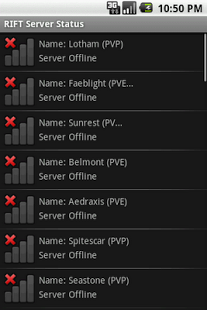RIFT Shard Status 1.08
Free Version
Publisher Description
Is your RIFT (www.riftgame.com) shard down? Want to see if there's a queue? Can't stand to sit by your computer and wait? Then this application is for you!
Features:
- Automated data refresh
- Download EU or NA shard data only, or both
- Unlimited number of favorites appear at the top of the list (long press to set/remove favorite)
- Displays length of queue, if any.
- Displays Shard language
- Displays Shard pvp/pve settings
- Displays Shard RP settings
Please be patient with us, major updates and improvements will be appearing quickly.
NOTE: This application is in no way affiliated with Trion Worlds, makers of RIFT. Without the hard work and efforts of their development team, not only would this data not be available, but it would be useless.
---
HNADevelopment is proud to be the first development team on the Android market to bring to you applications to enhance your RIFT experience. Keep your eyes open, as there's sure to be more available soon!
Keywords: RIFT, MMO, Trion Worlds, Massive Multiplayer Online Game, Shard, Server, Status, Original.
About RIFT Shard Status
RIFT Shard Status is a free app for Android published in the Other list of apps, part of Games & Entertainment.
The company that develops RIFT Shard Status is H&A Development. The latest version released by its developer is 1.08. This app was rated by 1 users of our site and has an average rating of 5.0.
To install RIFT Shard Status on your Android device, just click the green Continue To App button above to start the installation process. The app is listed on our website since 2011-03-08 and was downloaded 104 times. We have already checked if the download link is safe, however for your own protection we recommend that you scan the downloaded app with your antivirus. Your antivirus may detect the RIFT Shard Status as malware as malware if the download link to com.hnadevelopment.RIFTServerStatus is broken.
How to install RIFT Shard Status on your Android device:
- Click on the Continue To App button on our website. This will redirect you to Google Play.
- Once the RIFT Shard Status is shown in the Google Play listing of your Android device, you can start its download and installation. Tap on the Install button located below the search bar and to the right of the app icon.
- A pop-up window with the permissions required by RIFT Shard Status will be shown. Click on Accept to continue the process.
- RIFT Shard Status will be downloaded onto your device, displaying a progress. Once the download completes, the installation will start and you'll get a notification after the installation is finished.